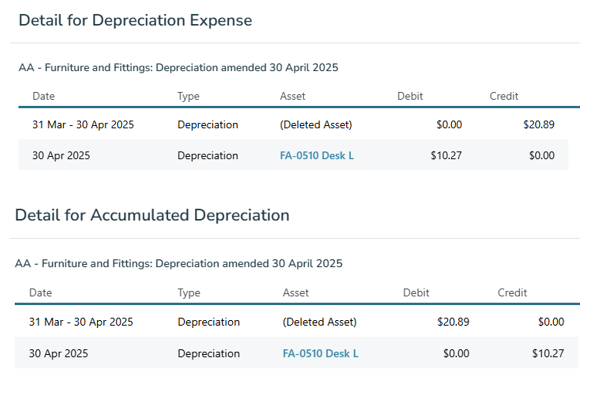If you have set up an asset with the wrong acquisition date, the only way to change the date is to completely delete and recreate the asset (along with any other associated transactions).
The next journal will pick up these changes. We generally recommend running an adjusting journal (with the same parameters as your most recent journal) so you can clearly see the difference.
For example, Asset FA-510 (an office desk) is set up with an incorrect March Acquisition date and a depreciation Journal is created April 30.
To fix this, the original asset is deleted and then added again with the correct date. In this example we will use an April 1 start date.
When the April 30 Journal is created you can see below the adjustment for the deleted asset along with the Journal for the new asset.